Temporary Entry – Updating Departure Data
On declaring the entry of items under the system of temporary entry, one must include data on departure from the country. These data can be updated through the functionality “Update Departure Data”, as shown in Figure 64:
Figure 64
This screen for consulting the declaration to be updated will be exhibited with the following spaces (Figure 65):
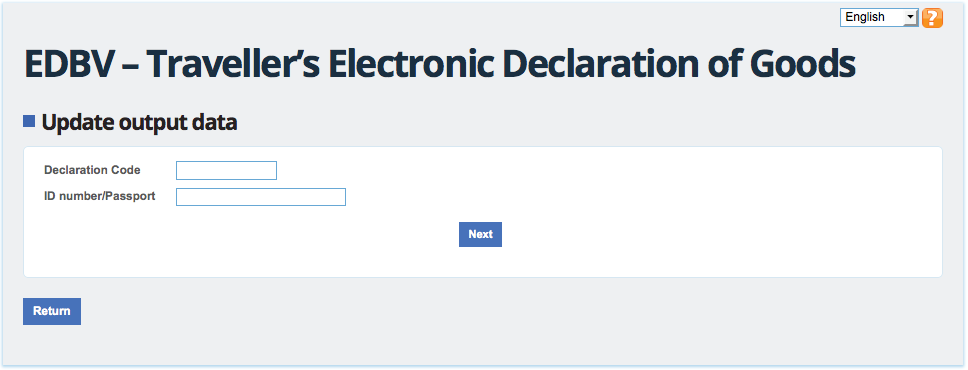
Figure 65
|
Space |
Valuables |
|
Declaration code |
Number generated after saving the declaration |
|
Identification document/Passport |
Number of identification document indicated when filling out the declaration |
Once finalized, click “Advance” so that the departure data will be made available (Figure 66).
Figure 66
The spaces to be completed and operation of this item are identical to those detailed under “Informing the Temporary Entry of Goods into the Country”.
To apply the alterations, click “Save”. Once this is done, the message “Departure Data updated successfully” will be exhibited (Figure 67).
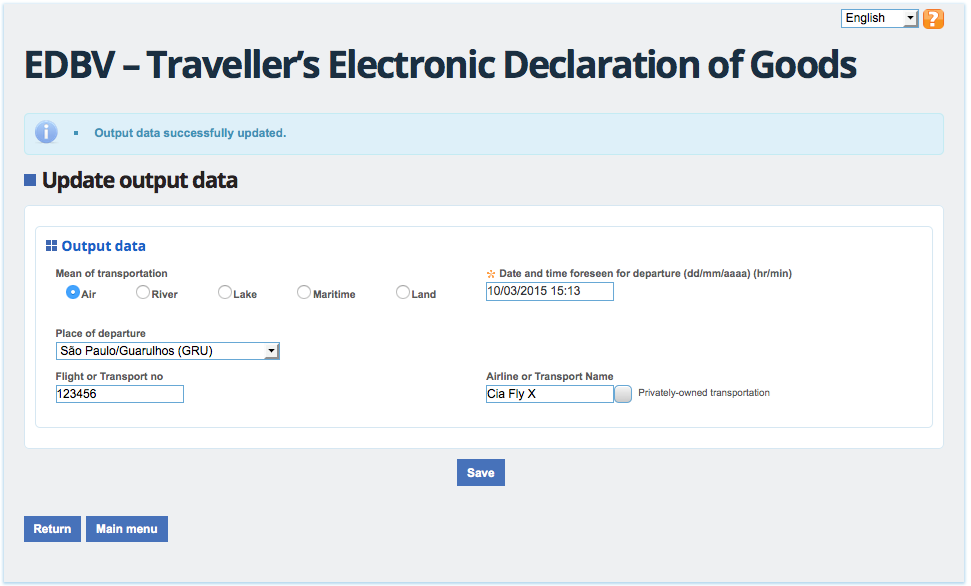
Figure 67