Editing and Electronic Declaration of Traveler Goods
To edit and Electronic Declaration of Traveler Goods, go to the Initial Menu and choose the option “Other Options”, as indicated in Figure 60.
!!!!!Independently of whether it has been transmitted, a declaration will be valid for 30 days for purposes of consultation or editing. Once this period has elapsed, it will be necessary to register a new declaration. If the declaration already transmitted is presented to the Federal Revenue, it can still be consulted at any time.
Figure 60
The screen allowing you to search for the declaration to be edited will be exhibited with the following spaces (Figure 61):
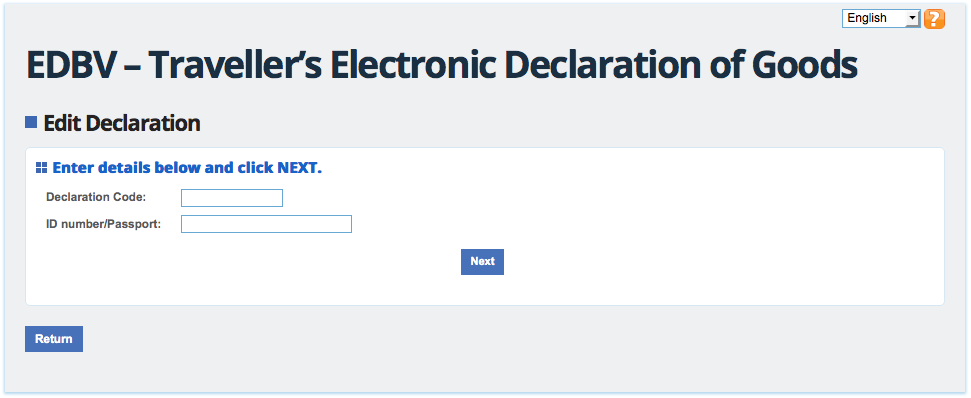
Figure 61
|
Space |
Valuables |
|
Declaration code |
Number generated after saving the declaration |
|
Identification document/Passport |
Number of identification document indicated when filling out the declaration |
Once finalized, click “Advance” to visualize the declaration.
If the declaration to be edited has already been transmitted, the warning “Editing of an already transmitted declaration requires creation of a new declaration that should also be transmitted. Do you confirm this?” (Figure 62). If the declaration has only been saved, it will be made available automatically for editing, as indicated in Figure 59.
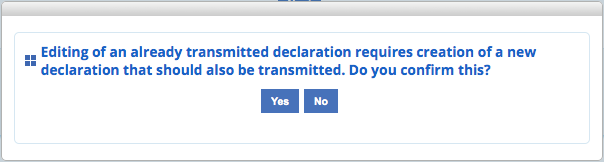
Figure 62
The screen “Baggage information” will be exhibited initially, together with the responses given by the traveler (Figure 63):
Figure 63
The traveler may modify his responses, even altering and removing items, should it be necessary. In other words, from this point forward, editing is quite similar to creation of an entry declaration.