How to Request a Service in the e-Consular
LOGGING IN
1- After registering, go to the e-Consular system (ec-chicago.itamaraty.gov.br) and log in. You can access the platform from your smartphone, computer, or tablet.
- If you have a CPF, click on "Entrar com GOV.BR" (login with GOV.BR).
- If you don't have a CPF, click on "Clique aqui para entrar com email e senha" (click here to log in with your email and password).

CHOOSING THE SERVICE
2- After registration and login, you will be automatically redirected to the main page of the e-consular system. Next, you can choose a service by clicking "Novo serviço" (New service) and confirming the request by clicking "Iniciar Serviço" (Start Service).
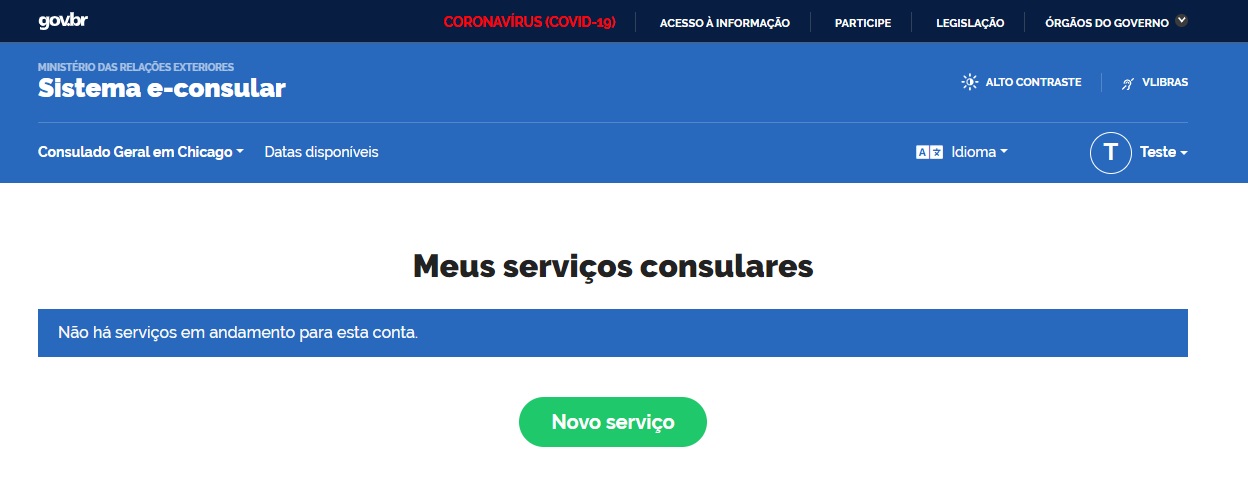
3- Select the desired service and click "Iniciar" (start).
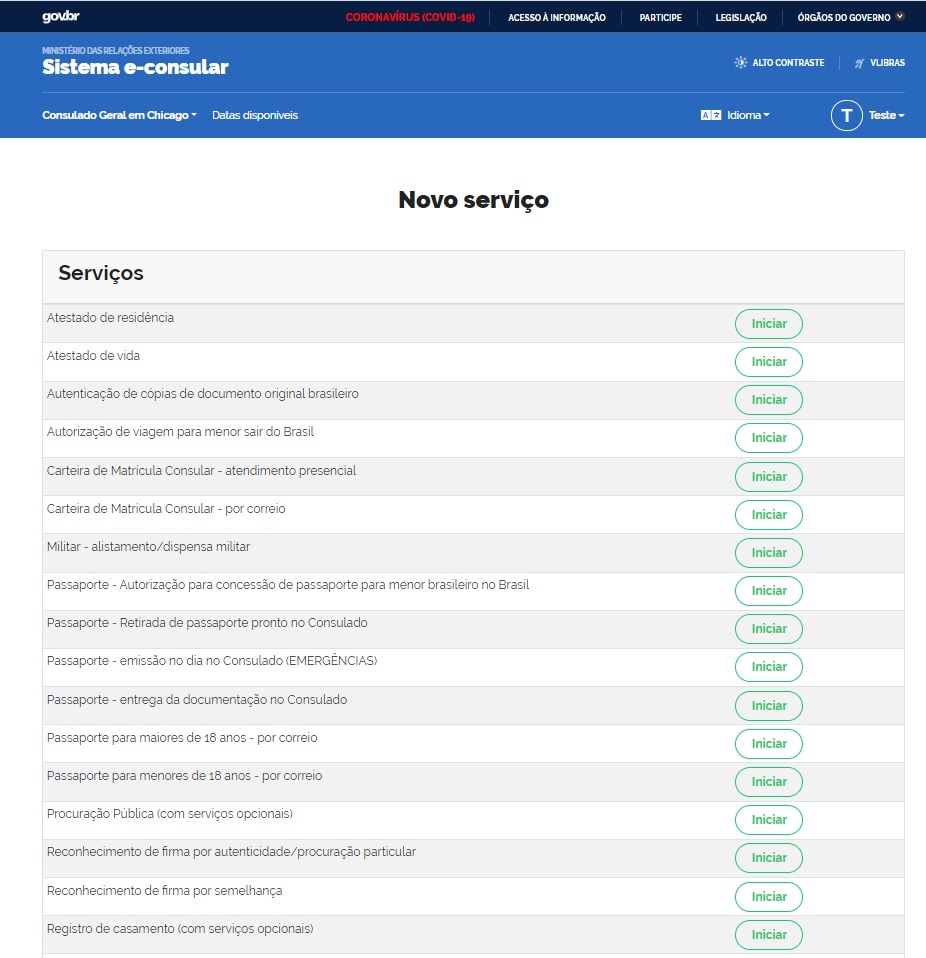
4- Confirm that you want to start the service request by clicking on "Iniciar serviço" (start service).


FILLING OUT THE INFORMATION
5- Read the instructions and fill in all fields with the information requested. Choose whether the service is being requested for yourself or on behalf of someone else ("Outra pessoa").

6- Fill in your information and upload images or take pictures of the required documentation in each field of the electronic form.

7- At the bottom of each page, click "Próxima etapa" (Next Step).
COMPLETING THE REQUEST
8- Read and accept the system's statements and terms of use.
Note: You must bring the original documents submitted online and a USPS Money Order to pay for the service.

9- After completing all the steps above, a verification page will pop up for you to double-check your information.
10- If all information is correct, submit your application for the consulate staff validation by clicking the green button "Confirmar e enviar" (Confirm and submit).

REQUEST SUBMITTED SUCCESSFULLY
11- After confirming, a message in a green box will be shown on your screen informing that the request was submitted successfully.

CONSULATE ANALYSIS
12- After completing and submitting the application, the request will be analyzed by the consulate in a process called validation. Within 5 business days, the Consulate staff will send an email authorizing the appointment scheduling or requesting additional information. You can also check the validation progress in the e-Consular system in the "Meus serviços" (My services) tab.
REQUEST CORRECTION (INVALIDATION)
13- If the applicant receives an email with pending issues (invalidation), they must make the corrections and submit the application again.


14- All pending issues will be described on the service request page in the e-Consular. In this case, make the suggested corrections and submit the request again for validation using the "Confirmar e enviar" (Confirm and send) button.



VALIDATION
15- If your documentation is correct, the application will be validated, and you will be able to see the available timeslots for appointment scheduling in the e-Consular system. After validation, the applicant will also receive an email with guidelines on appointment procedures. For some services, sending by mail will also be an option.

Note: The consulate performs its services by office appointment or by mail. The options available for each service and the instructions are on our website at https://www.gov.br/mre/pt-br/consulado-chicago/servicos-consulares